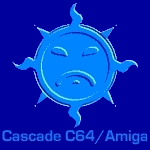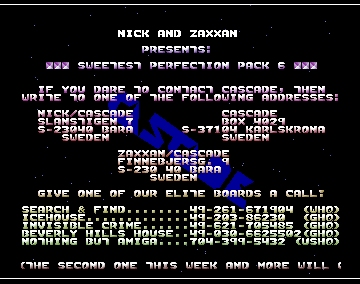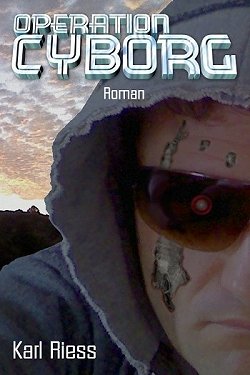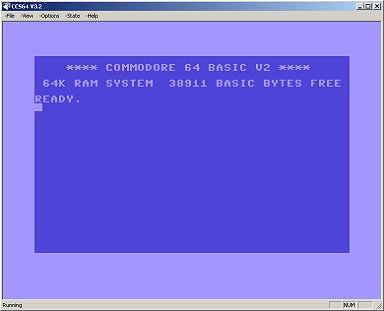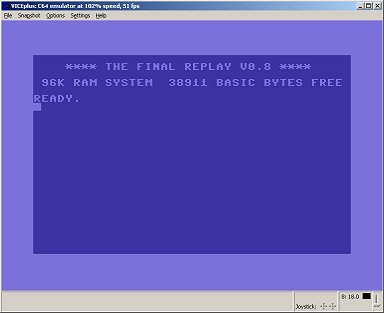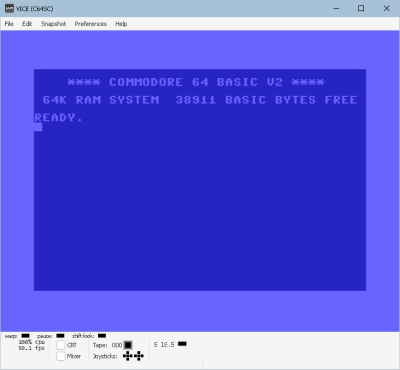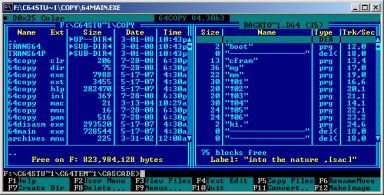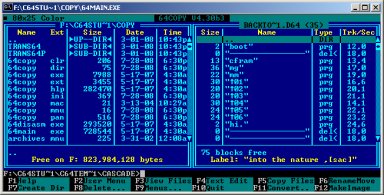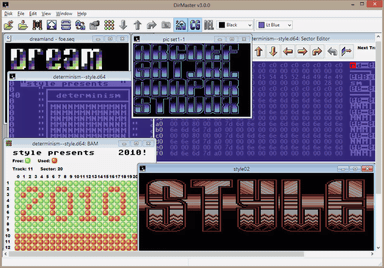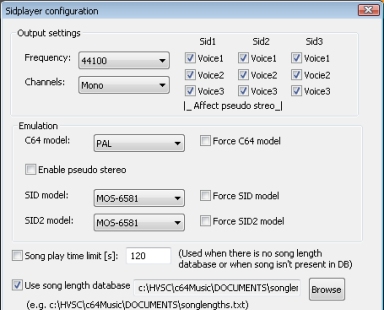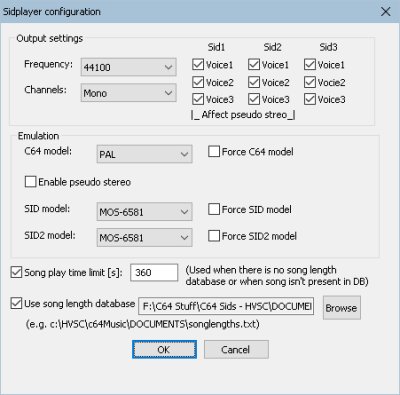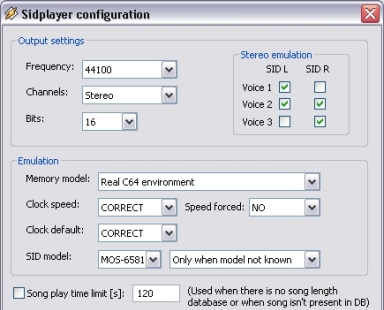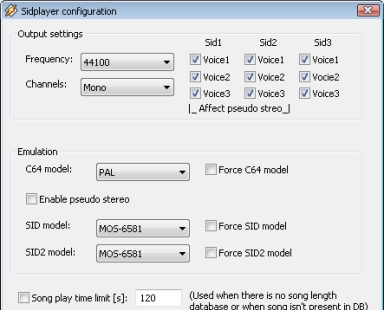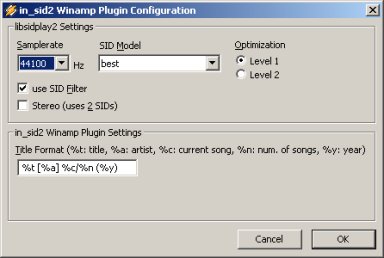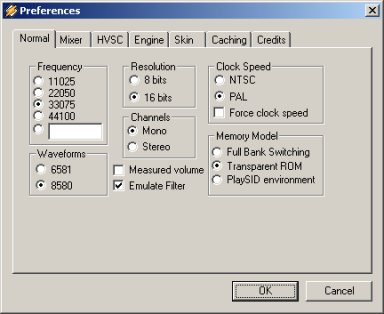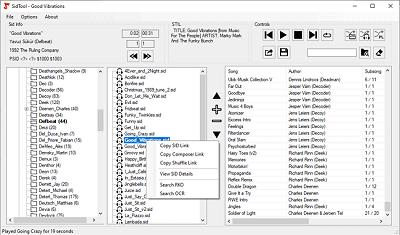Here you will find some of those handy emulators that let you run all those C64 and Amiga stuff you can find here or anywhere else on the net. Additionally there is a selection of tools for handling C64 and Amiga disk and sound files, which should provide you with all you need for retro homecomputing on your (Windows) PC.
Show:
All Amiga only

CCS64 is a Commodore 64 Emulator for PC and runs Windows XP/Vista/7/10. CCS64 emulates briefly the main Commodore 64 console, with the keyboard and peripherals like joysticks, paddles and mouse, up to four 1541 disk-drives are emulated, the C2N cassette recorder and many of the old cartridges.
For further information visit: CCS64 Homepage.

Denise is a cycle accurate and platform independant C64 / Amiga emulator for Windows, mac OSX and Linux and emulates an C64, Amiga 500 and Amiga 1000.
Denise supports REU, GeoRam, EasyFlash, EasyFlash³, Gmod2, Retro Replay, Action Replay, Final Cartridge, Light Guns/Pens, GunStick, Mouse 1351, Mouse Neos, Paddles, fast loaders such as ProfDOS, PrologicDOS, DolphinDOS, ProSpeed 1571, Turbo Trans, 1571 floppy, drag'n'drop and command line support.
This is the 64-bit (x64) version of Denise. For the 32-bit (x86) or mac OSX and Linux versions and/or further informations (incl. older versions) visit the project page on sourceforge.

This is the predecessor version Vice-Emulator. I left it here for download for everyone who prefers a vice version with the old mfc gui (before .gtk).
Note: The current version emulates the C64, the C64DTV, the C128, the VIC20, almost all PET models, the PLUS4 and the CBM-II (aka C610). The download here is the Windows 32bit (x86) binary. Versions for other platforms, source codes, documentation and additional information can be can be found on the following homepage: The VICE Emulator.

Here we have now the newest Version of the ruling Vice-Emulator, which is the best C64 Emulator IMHO...
Note: The current version emulates the C64, the C64DTV, the C128, the VIC20, almost all PET models, the PLUS4 and the CBM-II (aka C610). The download here is the GTK Windows 64bit (x64) binary. Versions for other platforms, source codes, documentation and additional information can be can be found on the following homepage: The VICE Emulator.

This very decent d64 managing tool doesn't give the ability to transfer .d64-files from PC to C64 or back, but it is very helpful in editing .d64 files (it also can browse into the C64 'Lynx'-Pack-format). I mostly use it to prepare my C64 stuff with this tool, and then I transfer it via 'Star Commander'. For further information visit the 64Copy Central.
Please note:
64 Copy is DOS-based (in the very known 'Norton Commander style') but also works in a DOS window under Windows OS. In case you use Windows 7 or upwards, you can also run 64COPY by using DOSBox.

This is, as the title suggests, an (unofficial) Beta version of 64COPY. It was offered, because it is already capable of using .m2i format files (SD2IEC), which the v4.45 is not.

DirMaster is a Windows-based GUI application made by the north american demo group Style. DirMaster is designed to help Commodore enthusiasts explore and manage their disk image collections. It supports common (and uncommon) emulator disk image formats (such as .d64, .d81, .d2m, etc), almost every native Commodore archival format (such as .arc, .sda, .lnx, etc), and many native graphic formats (such as koala, doodle, amica, etc). And it features much, much more...
More info about DirMaster can be found here.

This is a sid plugin, based on "in_sidplay2" (see below), for the 32-bit version of the AIMP music player.
This version supports the new songlength database file type (md5 extension). Since HVSC#71 it will be the only format of the song length database distributed in HVSC.
The offered file is a zipped .dll. De-pack it and put the directory "aimp_sidplay" containing the .dll into the "Plugins" folder of your IMP installation manually.

This is a sid plugin, based on "in_sidplay2" (see below), for the 64-bit version (x64) of the AIMP music player. This version supports the new songlength database file type (md5 extension). Since HVSC#71 it will be the only format of the song length database distributed in HVSC.
The offered file is a zipped .dll. De-pack it and put the directory "aimp_sidplay" containing the .dll into the "Plugins" folder of your IMP installation manually.

Another Winamp plugin, might be the best around, imho. This plug-in uses latest versions of libsidplay2 (written by Simon White) and reSID (written by Dag Lem) to emulate C64 sound chip.
Please keep in mind, that HVSC since #71 offers a different songlength database, which will only work with in_sidplay2 v2.2.2.x.

This is a newer version of the in_sidplay Winamp plugin (description see above). Works nice for me, but in case you face trouble, take version 1.5.4 instead. But keep in mind, that HVSC since #71 offers a different songlength database, which will only work with in_sidplay2 v2.2.2.x. and above
The offered file is just the zipped .dll, without an installer. You must de-pack and put it into the "Plugins" folder of your Winamp installation manually.
Sources for this plugin can be found on GitHub.

SidTool is a C64 Music Player Emulator Frontend for Windows, build to explore large chiptune collections. Build on .NET framework 4.8 (required). Features are:
- Support WinVice VSID for playback
- Support Sidplay/w 2.6 for playback
- Songlength database support integration
- Intuitive and easy Playlist creation
- Playlist support with ability to add certain subsongs
- Continuous play to discover SIDs unknown to you
- Shuffle Function (Plays random SIDs - from entire collection or certain folder)
- Easy single-click interface for the entire High Voltage Sid Collection (required)
- Online Database with Online Playlist Import
- and much more...

With Star Commander you can transfer disks from C64 to PC and vice versa. It needs a special cable, though. Program is only usable with DOS. For further information visit the Star Commander Hoempage.
Don't miss!
C64 Games on ITCH.IO like: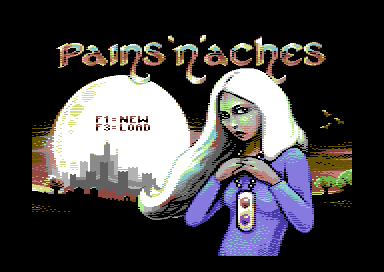
A massive arcade adventure with lots of locations to explore
Support the developers!